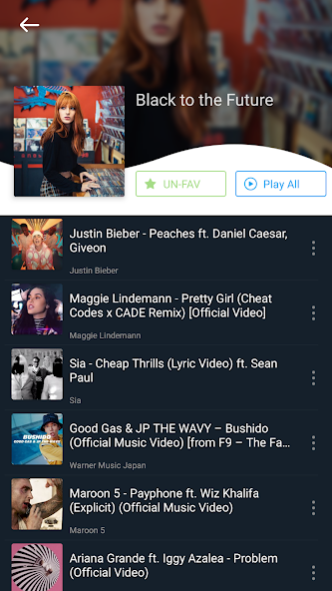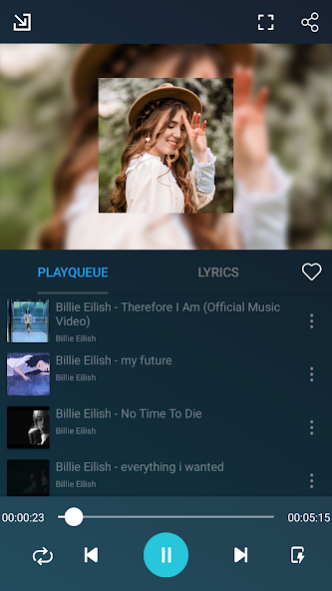Free Music - music downloader 1.3.1
Free Version
Publisher Description
Free Music is a music and video player / mp3 player, which with white and blue as the main color.For the design style, it is very simple that will give you a relaxed and pleasant mood in terms of auditory and vision. The app covers the latest songs / most popular songs, and the most important thing is that all the songs are free.
Let's acknowledge that what features Free music will show us:
Download music for free:
-Users can download the music in [Free Music] tag for free, and play offline.
-We are continually adding more and more songs for the users,but some may not come so soon because of the copyright,please wait patiently and support our app.
Get the songs
The feature for searching is very fast that you can search what you want out in a minute.
-Type the song title/the singer/the album or the keyword of the song, it will find out which you are looking for exactly.
-Update the latest song and popular playlist daily.
Your own playlists
-Import your own playlists
-Free to create your own playlists
-Manage your playlists,sort the songs
Music player
Users can listen to the music for free without any subscription limit.
-Play the mp3 songs in the background
-Downloaded music for playing offline
-Offline music support m4a mp3 / mp4 / mpeg1-4/ avi / 3gp etc.
-Shuffle,cycle and repeat play
-Sleep timer
About Free Music - music downloader
Free Music - music downloader is a free app for Android published in the Audio File Players list of apps, part of Audio & Multimedia.
The company that develops Free Music - music downloader is Music & Game Inc.. The latest version released by its developer is 1.3.1.
To install Free Music - music downloader on your Android device, just click the green Continue To App button above to start the installation process. The app is listed on our website since 2023-06-01 and was downloaded 13 times. We have already checked if the download link is safe, however for your own protection we recommend that you scan the downloaded app with your antivirus. Your antivirus may detect the Free Music - music downloader as malware as malware if the download link to com.freemusic.offline.usa is broken.
How to install Free Music - music downloader on your Android device:
- Click on the Continue To App button on our website. This will redirect you to Google Play.
- Once the Free Music - music downloader is shown in the Google Play listing of your Android device, you can start its download and installation. Tap on the Install button located below the search bar and to the right of the app icon.
- A pop-up window with the permissions required by Free Music - music downloader will be shown. Click on Accept to continue the process.
- Free Music - music downloader will be downloaded onto your device, displaying a progress. Once the download completes, the installation will start and you'll get a notification after the installation is finished.